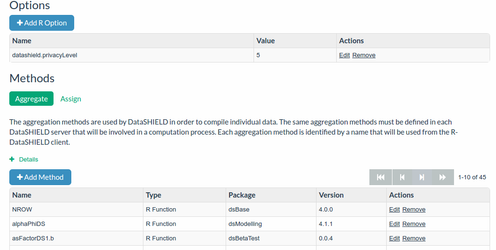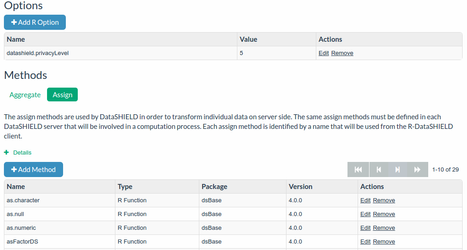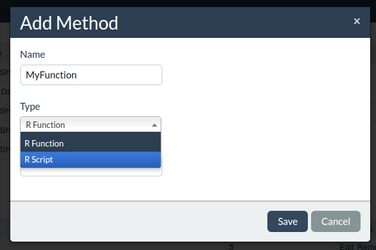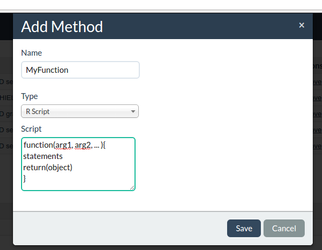Steps to follow for uploading server-side functions:
- In the opal server click the Administration the
Administrationoption and under the theDataAnalysisAnalysissection click the DataSHIELD option. - Under the section Methods section
Methodschoose the type of your function; Aggregate or Assign.
| Sectioninfo | |||
|---|---|---|---|
| |||
Aggregate functions are the functions that return non-disclosive information to the client
| |||
Assign functions are the functions that do not return their output to the client but rather save it on the server
|
- Then click Click the option option
Add Method, write the Name of your function and choose the Type TypeR script.
| Section |
|---|
|
- Under the section Function copy and paste your code without copying the name of the function.
| Section |
|---|
|
...
- To check and use the new uploaded function you should
...
- logout of the Opal training servers from the
...
- DataSHIELD client.
| Code Block | ||
|---|---|---|
| ||
datashield.logout(opals) |
- Login again to the Opal training servers.