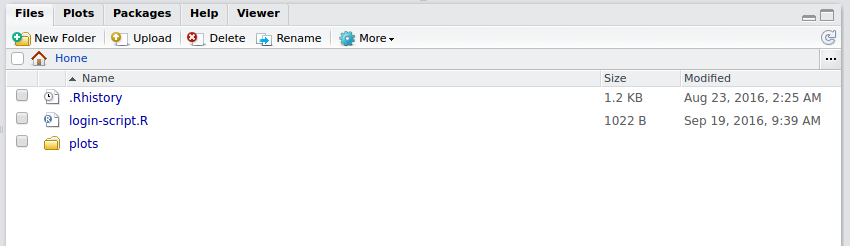...
| Note |
|---|
|
It is recommended that you familiarise yourself with R first by sitting our Introduction to R tutorial. It also requires that you have the DataSHIELD training environment installed on your machine, see our Installation Instructions for Linux, Windows, or Mac. |
| Tip |
|---|
|
DataSHIELD support is freely available in the DataSHIELD forum by the DataSHIELD community. Please use this as the first port of call for any problems you may be having, it is monitored closely for new threads. DataSHIELD bespoke user support and also user training classes are offered on a fee-paying basis. Please enquire at datashield@newcastle.ac.uk for current prices. |
...
This is the fourth in a 6-part DataSHIELD tutorial series. Please see below for links to all prior and subsequent parts:
...
The other parts in this DataSHIELD tutorial series are:
Quick reminder for logging in:
- Follow instructions to Start the Opal VMs.
Recall from the installation instructions, the Opal web interface is a simple check to tell if the VMs have started. Load the following urls, waiting at least 1 minute after starting the training VMs.
Start R/RStudio
Load Packages
codeStart R/RStudioLoad Packages| Code Block |
|---|
| #load libraries
library(DSI)
library(DSOpal)
library(dsBaseClient)
|
Build your login dataframe | Code Block |
|---|
| language | xml |
|---|
| title | Build your |
|---|
|
| login dataframebuilder <- DSI::newDSLoginBuilder()
builder$append(server = "study1", url = "http://192.168.56.100:8080/",
user = "administrator", password = "datashield_test&",
table = "CNSIM.CNSIM1 | builder <- DSI::newDSLoginBuilder()
builder <- DSI::newDSLoginBuilder()
builder$append(server = "server1", url = "https://opal-demo.obiba.org/",
user = "dsuser", password = "P@ssw0rd", driver = "OpalDriver", options='list(ssl_verifyhost=0, ssl_verifypeer=0)')
builder$append(server = " |
study2http192168.56.101:8080/",
administratordatashield_test& tableCNSIM.CNSIM2driver = "OpalDriver"options='list(ssl_verifyhost=0, ssl_verifypeer=0)')
logindata <- builder$build()
logindata <- builder$build() |
connections <- DSI::datashield.login(logins = logindata, assign = TRUE)
DSI::datashield.assign.table(conns = connections, symbol = |
"D""DST", table = c("CNSIM.CNSIM1","CNSIM.CNSIM2")) |
| Code Block |
|---|
| DSI::datashield.logout(connections) |
|
Generating graphs
It is currently possible to produce 4 types of graphs in DataSHIELD: histograms, contour plots, heatmap plots and scatter plots.
...
- The
ds.histogram function can be used to create a histogram of LAB_HDL that is in the assigned variable dataframe (named "DDST", by default). The default analysis is set to run on separate data from all studies. Note that Study 1 contains 2 invalid cells (bins) - those bins contain counts less than the data provider minimal cell count.
...
| Code Block |
|---|
|
ds.histogram(x='D$LABDST$LAB_HDL', datasources = connections) |
...
| Code Block |
|---|
|
Aggregated (exists("DDST")) [=============================================================] 100% / 0s
Aggregated (classDS("D$LABDST$LAB_HDL")) [====================================================] 100% / 0s
Aggregated (histogramDS1(D$LABDST$LAB_HDL,1,3,0.25)) [========================================] 100% / 0s
Aggregated (histogramDS2(D$LABDST$LAB_HDL,10,-0.153421749557465,3.0579610811785,1,3,0.25)) [==] 100% / 0s
Warning: study1: 2 invalid cells
Warning: study2: 0 invalid cells
[[1]]
$breaks
[1] -0.1534217 0.1677165 0.4888548 0.8099931 1.1311314 1.4522697 1.7734079 2.0945462 2.4156845 2.7368228
[11] 3.0579611
$counts
[1] 0 18 51 172 443 550 387 153 25 0
$density
[1] 0.00000000 0.03108742 0.08808103 0.29705758 0.76509598 0.94989343 0.66837956 0.26424308 0.04317697 0.00000000
$mids
[1] 0.007147392 0.328285675 0.649423958 0.970562241 1.291700524 1.612838807 1.933977090 2.255115373 2.576253657
[10] 2.897391940
$xname
[1] "xvect"
$equidist
[1] TRUE
attr(,"class")
[1] "histogram"
[[2]]
$breaks
[1] -0.1534217 0.1677165 0.4888548 0.8099931 1.1311314 1.4522697 1.7734079 2.0945462 2.4156845 2.7368228
[11] 3.0579611
$counts
[1] 9 19 83 275 604 769 545 182 42 5
$density
[1] 0.01106408 0.02335750 0.10203539 0.33806906 0.74252258 0.94536402 0.66999140 0.22374025 0.05163237 0.00614671
$mids
[1] 0.007147392 0.328285675 0.649423958 0.970562241 1.291700524 1.612838807 1.933977090 2.255115373 2.576253657
[10] 2.897391940
$xname
[1] "xvect"
$equidist
[1] TRUE
attr(,"class")
[1] "histogram" |
...
| Code Block |
|---|
|
ds.histogram(x='D$LABDST$LAB_HDL', type = 'combine', datasources = connections) |
...
| Code Block |
|---|
|
Aggregated (exists("DDST")) [=============================================================] 100% / 0s
Aggregated (classDS("D$LABDST$LAB_HDL")) [====================================================] 100% / 0s
Aggregated (histogramDS1(D$LABDST$LAB_HDL,1,3,0.25)) [========================================] 100% / 0s
Aggregated (histogramDS2(D$LABDST$LAB_HDL,10,-0.153421749557465,3.0579610811785,1,3,0.25)) [==] 100% / 0s
$breaks
[1] -0.1534217 0.1677165 0.4888548 0.8099931 1.1311314 1.4522697 1.7734079 2.0945462 2.4156845 2.7368228
[11] 3.0579611
$counts
[1] 9 37 134 447 1047 1319 932 335 67 5
$density
[1] 0.003688026 0.018148307 0.063372138 0.211708879 0.502539521 0.631752481 0.446123653 0.162661110 0.031603113
[10] 0.002048903
$mids
[1] 0.007147392 0.328285675 0.649423958 0.970562241 1.291700524 1.612838807 1.933977090 2.255115373 2.576253657
[10] 2.897391940
$xname
[1] "xvect"
$equidist
[1] TRUE
$intensities
[1] 0.003688026 0.018148307 0.063372138 0.211708879 0.502539521 0.631752481 0.446123653 0.162661110 0.031603113
[10] 0.002048903
attr(,"class")
[1] "histogram" |
...
| Code Block |
|---|
|
ds.contourPlot(x='D$LABDST$LAB_TSC', y='D$LABDST$LAB_HDL', datasources = connections) |
...
| Code Block |
|---|
|
ds.heatmapPlot(x='D$LABDST$LAB_TSC', y='D$LABDST$LAB_HDL', datasources = connections) |
...
| Code Block |
|---|
|
Aggregated (exists("DDST")) [=============================================================] 100% / 0s
Aggregated (exists("DDST")) [=============================================================] 100% / 0s
Aggregated (classDS("D$LABDST$LAB_TSC")) [====================================================] 100% / 0s
Aggregated (classDS("D$LABDST$LAB_HDL")) [====================================================] 100% / 0s
Aggregated (rangeDS( D$LABDST$LAB_TSC )) [====================================================] 100% / 0s
Aggregated (rangeDS( D$LABDST$LAB_HDL )) [====================================================] 100% / 0s
Aggregated (densityGridDS(D$LABDST$LAB_TSC,D$LABDST$LAB_HDL,TRUE,1.03336178741064,10.5673103958328,-0.1460271...
study1: Number of invalid cells (cells with counts >0 and < nfilter.tab ) is 63
study2: Number of invalid cells (cells with counts >0 and < nfilter.tab ) is 74 |
...
- The plot will now be accessible from your Home folder directory structure.
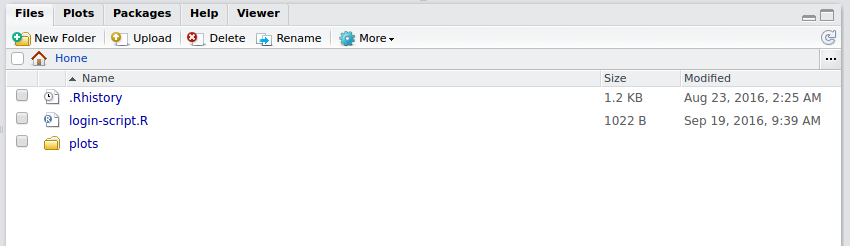
Conclusion
The next part other parts in this DataSHIELD tutorial series isare:
...
...
...
Plotting graphs
...
Subsetting <-
| Tip |
|---|
Also remember you can: |
...