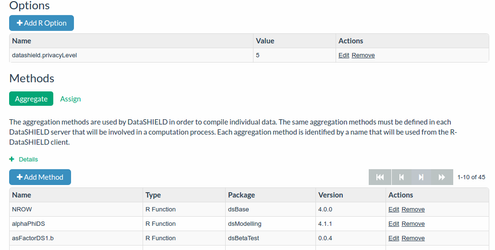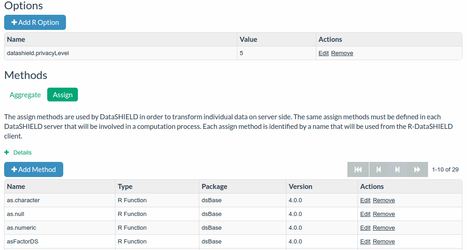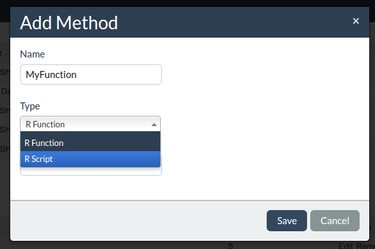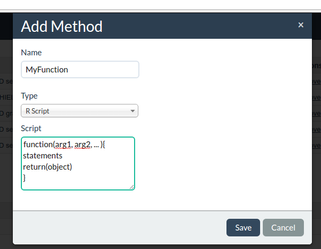How to upload a server-side function
How to upload a server-side function
Steps to follow for uploading server-side functions:
- In the opal server click the
Administrationoption and under theData Analysissection click the DataSHIELD option. - Under the section
Methodschoose the type of your function; Aggregate or Assign.
Aggregate and assign functions
Aggregate functions are the functions that return non-disclosive information to the client
Assign functions are the functions that do not return their output to the client but rather save it on the server
- Click the option
Add Method, write the Name of your function and choose the TypeR script.
- Under the section Function copy and paste your code without copying the name of the function.
- To check and use the new uploaded function you should logout of the Opal training servers from the DataSHIELD client.
datashield.logout(opals)
- Login again to the Opal training servers.
, multiple selections available,
DataSHIELD Wiki by DataSHIELD is licensed under a Creative Commons Attribution-ShareAlike 4.0 International License. Based on a work at http://www.datashield.ac.uk/wiki