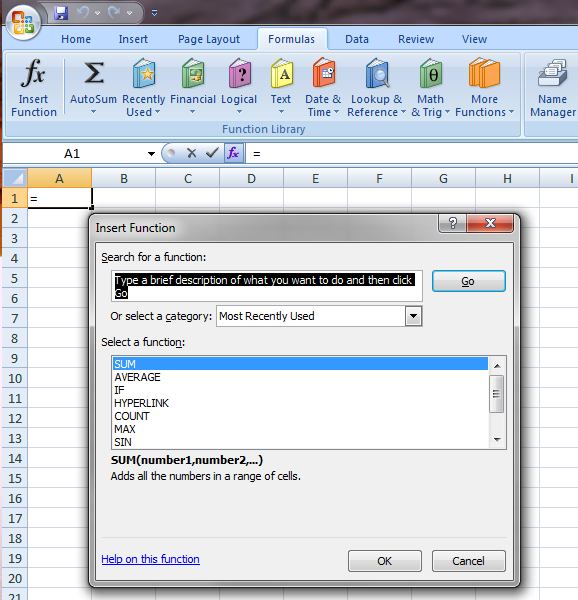/
Understand R Speak
Understand R Speak
R as a calculator
- R can be used like a calculator type the following into your script. To run it when your cursor is on the line in the script press
Ctrl Enter
1 + 1
- The console will give out the answer as 2. The square brackets is the index number of the answer. In this case the answer is only one value
> 1 + 1 [1] 2
- R follows the rules as any calculator. In your script calculate the following
1+1 20*5 (45*3)+3.7 2^2 pi (30/90)*100
- The output will be as below
> 1+1 [1] 2 > 20*5 [1] 100 > (45*3)+3.7 [1] 138.7 > 2^2 [1] 4 > pi [1] 3.141593 > (30/90)*100 [1] 33.33333
R functions
- R is made up of thousands of
functionsthat you use to manipulate and analyse your data. They are the equivalent to maths functions in Excel e.g. STDEV(), SUM(), MEAN()
- A collection of themed R functions for e.g. a data type, or an analysis type is called a
package - R has thousands and thousands of packages to integrate with propriety software (ArcGIS, Stata), other tools (Twitter, SQL) and multiple data types (.txt, .csv, .sav) including compressed file formats (e.g. NetCDF)
- Each function has a number of
argumentsthat are conditions for how you apply or run the function. All R functions follow the same format:Function_name(arg1, arg2, arg3...) R has a wonderful help file to show you exactly how to use each function and argument....it even gives examples for you to work through.
Next section
Related content
Understanding the communication with R
Understanding the communication with R
More like this
Become familiar with R Studio and basic concepts of R
Become familiar with R Studio and basic concepts of R
More like this
R functions and packages
R functions and packages
More like this
The R help function
The R help function
More like this
What is R programming language?
What is R programming language?
More like this
R Statistical Language: Introduction & Tutorial
R Statistical Language: Introduction & Tutorial
More like this
DataSHIELD Wiki by DataSHIELD is licensed under a Creative Commons Attribution-ShareAlike 4.0 International License. Based on a work at http://www.datashield.ac.uk/wiki